Description
Davinci is a fully automated engineering platform that leverages agentic AI to execute complex modeling tasks. You interact with Davinci by sending instructions through the chat interface at the bottom of the screen. Davinci can perform multiple tasks in response to a user request. An example is shown below: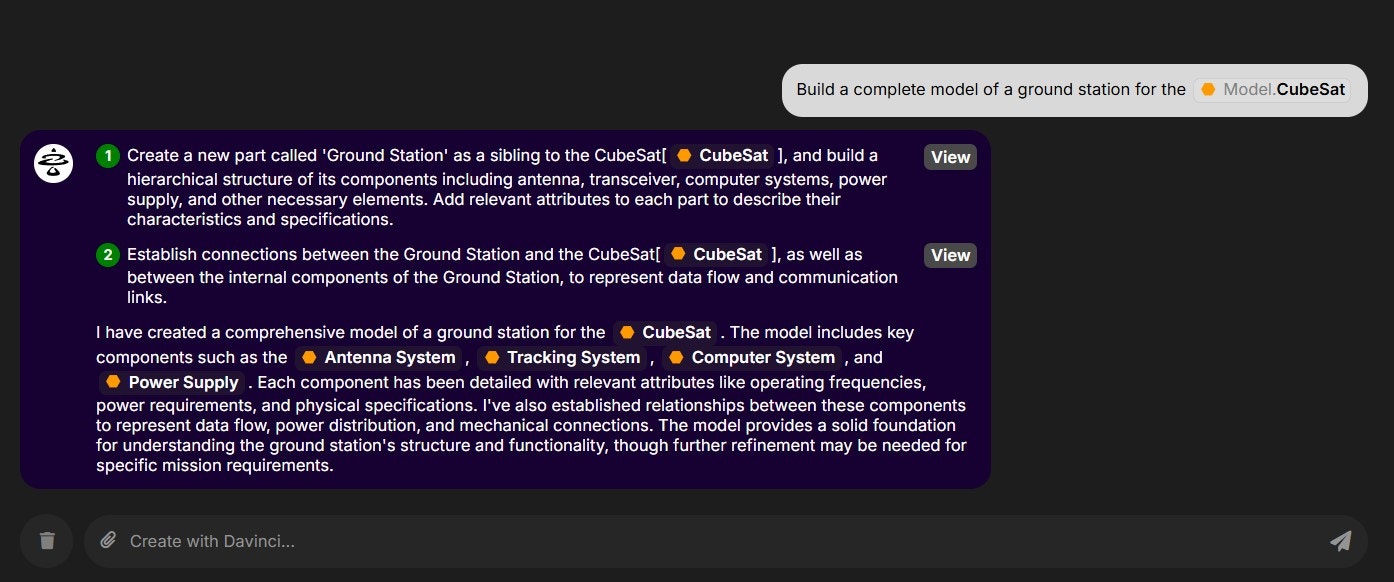
View button. At any time, you can stop the process by clicking the stop icon in the top-left corner of the task.
When all tasks are completed, Davinci provides a concise summary at the bottom of the objectives list.
You can initiate multiple design requests simultaneously.
Change Log
For every completed task, you can review the changes Davinci made to the model. These changes are categorized intoAdditions, Removals, and Updates. You can revert all modifications using the Undo All button on the right. For updates, individual changes can be undone or redone separately.
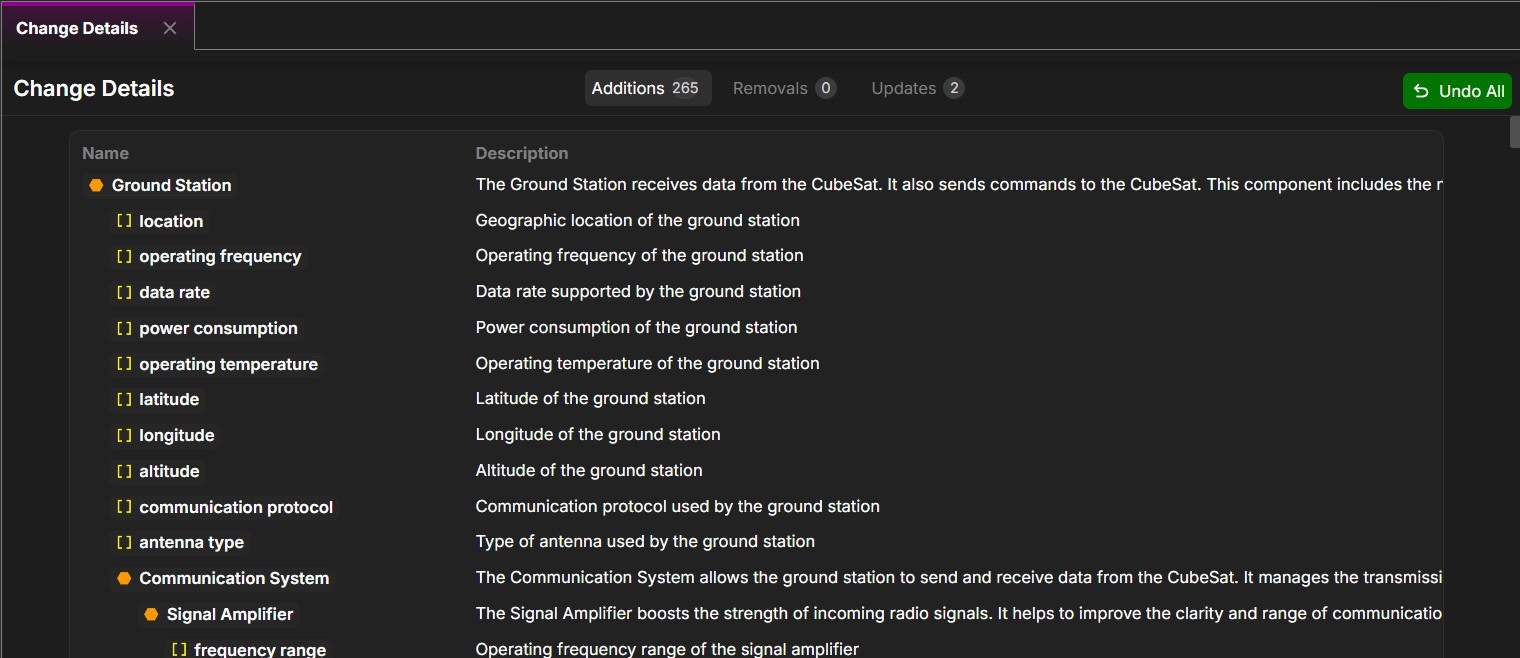
After clicking
Undo All, you can restore all changes by selecting Redo All.